Need help with the Provider Express secure portal?
The Technical Support team is available by chat or by calling
1-866-209-9320.


The Technical Support team is available by chat or by calling
1-866-209-9320.
All network and out-of-network providers can now request services and view authorizations in the secure portal. You’ll need a One Healthcare ID to use the portal.
The self-paced guide provides step-by-step instructions for how to register for a One Healthcare ID and access the portal for the first time.

Refer to our submission checklist QRG to ensure you have all the required information. A complete submission helps prevent processing delays.
This self-paced guide can help with how to:
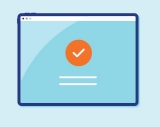
1. Select 'Auths' from the upper right menu
2. Click the 'Auth request' tab
3. Choose 'Request a new authorization'
4. Select ABA Assessment or Treatment from the drop down
5. Complete the required fields and submit

Select state of service for specific forms and requirements
