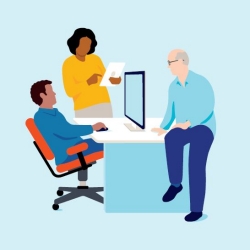Clinician Application and Update Forms
Confidential Exchange of Information Form
Member Informed Consent Form (sample)
OHBS-CA Release of Information Form
Optum Release of Information Form
Patient Financial Responsibility Forms
Psychological Testing Request Forms
Site Audit Tools
Uniform Treatment Plans (UTP)
Fax completed UTP forms to 1-877-235-9905, unless requesting TX SB 58 Services. If requesting TX SB 58 Services, fax completed TX UTP to 1-877-450-6011
Wellness Assessment Forms * does not apply to Unison membership
Wellness Assessments are available here, on the Forms page, at the secured user section, or by mail.
The Wellness Assessments here can be printed blank or, with the editable form, you can type in the information for the top section before printing the form.
Adult Wellness Assessment (English): blank or editable
Youth Wellness Assessment (English): blank or editable
Adult Wellness Assessment (Spanish): blank or editable
Youth Wellness Assessment (Spanish): blank or editable
WA Instruction Page: English or Spanish
Sample completed WA: English or Spanish
WA Client Education Sheet
Wellness Assessments are also available at the secure transaction section of Provider Express for registered users!
Log in and click on the Wellness Assessment tab. Here you can print out Wellness Assessments that can be pre-populated with the name of the clinician* and member name.
*Note: A clinician number will be pre-populated on the form. For the confidentiality of those clinicians whose Tax ID is their social security number, all clinician numbers presented on these WA forms are Optum-assigned numbers.
Notes about the Wellness Assessment forms:
- It is advised to download each Wellness Assessment rather than copy because photocopying will deteriorate the face quality of the form which could lead to technical difficulties in the ability of Optum to read the forms when you fax them to us.
- There is only one Wellness Assessment form; it is the same one that is offered to members at the first and second time.