Psychological and Neuropsychological Testing
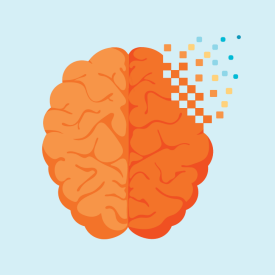
About Psychological and Neuropsychological testing
Psych and Neuropsych testing uses standardized and procedural-based methods to assess central nervous system conditions through the collection of reliable behavioral, psychological and behavioral data.
Self-reported questionnaires or rating scale screenings are not considered psychological and neuropsychological testing methods. A diagnostic interview should be completed prior to submitting prior authorization requests.
Not all plans require prior authorizations, so please check individual plan requirements.
Before submitting a request for testing, please review the clinical guidelines:
APA Psychological and Neuropsychological Testing Biling and Coding Guide
Optum Psychological and Neuropsychological Testing Supplemental Clinical Criteria
One source for managing services simply
Manage all Psych and Neuropsych services in the Provider Express secure portal.
A One Healthcare ID (OHID) is required to access the secure portal.
The self-paced guide provides step-by-step instructions for how to register for a One Healthcare ID and access the portal for the first time.
What you can do in your secure portal account
Use the the Provider Express secure portal to manage your Psychological and Neuropsychological testing activity:
- Verify eligibility
- Check authorization requirements
- Submit all prior authorization requests
- Get real-time status updates
Prior Authorization requests
Currently, the enhanced request process will be available for members covered by the following plans: Commercial, Medicare Advantage and external payor/coordination of benefit plans.

- Provider data: name, address, NPI and TIN
- Member data: name, address and Member ID
- Clinical data: case background information, known or suspected diagnoses, purpose of testing, preliminary test list
Submit an authorization request in 5 steps
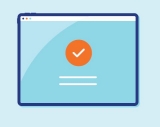
1. Select 'Auths' from the upper right menu
2. Click the 'Auth request' tab
3. Choose 'Request a new authorization'
4. Select Psychological Neuropsychological testing from the drop down
5. Complete the required fields and submit
Need help with the Provider Express secure portal? The Technical Support team is available by chat or by calling 1-866-209-9320.