Need help with the Provider Express secure portal?
The Technical Support team is available by chat or by calling
1-866-209-9320.
If you are a master's or doctoral level BCBA providing intensive ABA in private practice, or are employed by an ABA agency that treats ASD clients, you may qualify for this unique network.
Currently, we are accepting applications in the following counties for this state - if your county is not listed, Optum is not able to accommodate your request for participation at this time.
El Paso
Hays
Nueces
If you practice in one or more of the above counties, please Contact Us and outreach to the appropriate Network Manager to request participation.


The Technical Support team is available by chat or by calling
1-866-209-9320.
Both network and out-of-network providers manage ABA services in the Provider Express secure portal. A One Healthcare ID (OHID) is required to access the portal.
The self-paced guide provides step-by-step instructions for how to register for a One Healthcare ID and access the portal for the first time.

Refer to our submission checklist QRG to ensure you have all the required information. A complete submission helps prevent processing delays.
Use these self-paced guides to learn how to:
Verify ABA eligibility and benefits
Submit an ABA prior authorization request
Get the status of submitted ABA authorization requests
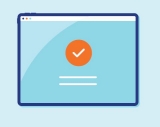
1. Select 'Auths' from the upper right menu
2. Click the 'Auth request' tab
3. Choose 'Request a new authorization'
4. Select ABA Assessment or Treatment from the drop down
5. Complete the required fields and submit